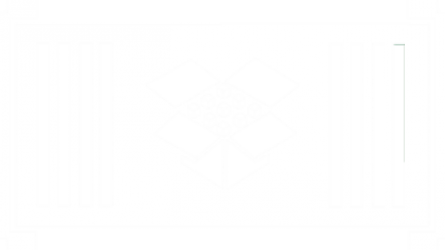I have been pushing my team to get certified on Azure technologies for the past 24 months, with various degrees of success. I am quite lucky to have a team who does not discuss the value of the certification, however much they discuss the relevance of the questions.
But, as I am now going over almost 15 years of certifications in IT, I feel quite entitled to share my views and opinion.
Keep in mind that I work in infrastructure/Operations, and in France, which will probably give some bias to my analysis 🙂
I will start with some general comments on the value of certifications, from a career perspective, and dive into some specifics for each vendor I have certified with over the years. Some of my exams are a bit dated, so please be nice. I will conclude with my general tips to preparing for an exam.
As I said, it’s been almost 15 years since my first cert, and I started that one before even being employed, that gives me some insight about the relevance of such investment in my career. I took my first dip into the certification world during a recruitment process with a consulting company. We were two candidates, I was the young guy and the other one was already holding his Microsoft MCP. I felt, at that time, that I could benefit from one myself, and compensate some of my lack of experience with it. As I registered for my first MCP exam, for Windows 2000 (!), I was contacted to get into a kickstart program to get my certification level up to Microsoft MCSE, everything started from there.
After a few months, I passed the final MCSE exam (out of 7 at that time) and was recruited, to work on Cisco networking, which had nothing to do with my skills, by the very same company that had interviewed me when I discovered the MCP. I still think that the fact that I went through the certification path did a lot to convince my boss to be of my motivation and ability to work hard. Over the years I refreshed my MCSE with each version of Windows (from 2000 to 2016) and added a few new ones, depending on what I worked on at my positions : Cisco, RedHat, Vmware and Prince2.
Even though it was not obvious in my first job, the following ones were pretty clear cases where my certifications held some value to my employer. We discussed the fact during some of the interviews rather openly. And I was in a recruiter’s shoes myself a few times, and here is why I feel is useful regarding the certifications.
First it show that you can focus on sometimes gruesome work, for a while. Passing these kind of exams almost always forces you to learn tons of new information, on software or devices that you maybe never handle.
Then it show dedication to maintain them over time, when they have at least some value to your current position.
And, let’s be candid, it show you can take one for the team, because almost every vendor partnership requires some level of certification.
And, as I said, I know for a fact that I had been recruited, at least partly, twice thanks to my certs.
On the salary part, I am not definite on the impact of certifications. I do not feel that the cert plays a part there, but I cannot prove or disprove it.
That being said, when you take one of these exams, you will experience very different things depending on the vendor, and sometimes on the level of certification. Let’s take a closer look.
We’ll start with my longest running candidate : Microsoft. Apart from one beta test ten years ago, I always had some kind of MCQ with them. You may have some variation around that : drag and drop, point and click etc. But, by and large nothing close to a simulator or designer. This had led to a bad reputation a while ago, when you may have had an MCSE (which was like the Holy Grail of Microsoft certification) while having absolutely no hands-on experience with Windows. They have kept the same format for Azure exams, and are taking some heat also, because the exams are deprecated almost as they go out. I am wondering whether they are working on some other way to certify.
Cisco had a router/switch simulator for a long time, which had brought some rather interesting exams, for the lowest levels. I only took the CCNA 15 years ago, so I do not know how it goes for higher levels. The only caveat, from my perspective, was that the simulator did not allow for inline help and auto-completion, which you still have in real life.
RedHat, for the RHCE exams, had the most interesting experience in my view. The exam was completely in a lab, split in two sections. First you had to repair a broken RHEL server, three times. Then you were given a list of objectives that you had to meet with a RHEL server. You could choose whichever configuration you would prefer, as long as the requirements were met (with SELinux enforced, obviously 🙂 ). You had a fully functional RHEL, with the man pages and documentation, but without an internet access. I still feel to that day that this way let you prove that you really were knowledgeable and had the necessary skills to design and implement a Linux infrastructure. And the trainers were always fun and very skilled.
I also certified on Vmware Vsphere for a while and that brought me to a whole new level of pain. The basic VCP level is fine, just along the same lines as an MCP. But when I started to study for the next level, VCAP-DCD (which stands for Vmware Certified Advanced Professionnal-DataCenter Design), I had to find some new ways of preparing and learning. You see, where a usual exam requires you to learn some basic stuff by heart (like the default OSPF timers, or the minimum Windows 2000 workstation hardware requirements) it was still a limited scope. For this exam, you had to be able to completely design a Vsphere infrastructure, along the official Vmware guidelines, form all of the perspective (Compute, Storage, Network). And there were just a few MCQ. The most questions were just designs, where you had to draw, Visio-style, the required infrastructure, depending on a list of existing constraints and requirements. Believe me, it is one of the few exams where you truly need to manage your time also. I am a fast thinker, and had always completed all of my exams under 25% of the total allotted time. My first take at VCAP-DCD, I almost did not finish in the 3h30 I had. And I failed. There has been talks in the certification world that this exam was the second hardest in the world (at least in its version 5), at that level.
Over all of these exams, I can share some advice that is quite general, and absolutely not ground breaking. First you need to work to pass the exam. Get to know the blueprint of the exam and identify whether there are some areas you do not know about. Watch some videos, practice in labs, learn the recommendations from the vendor. Second, get a decent practice exam, to get used to the form and type of questions and also to check whether you’re ready to register for the real thing. And last : work again, read, practice, discuss if you can with some other people preparing the same exam, or someone who already took it. We are not at liberty to discuss everything in an exam, but at least we can help.
The short version is : get certified, it is worth it, at least in France where most of IT people do not take the time to go through the exercise.