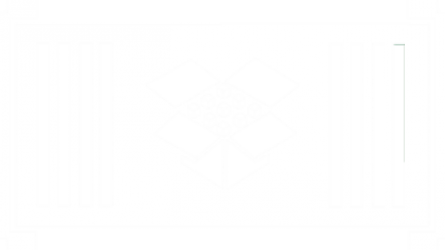I have to admit that I came into the Remote Expert topic by accident. A customer request on the subject prodded me into investigating a few possibilities. Once I had tested some solutions, I was quickly convinced, and able to run some demos, mostly unplanned. What helped a lot is the fact that the solutions are very quick to set up and have a fast benefit for the business. The feedbacks I got while demoing to our customers completed the convincing for me.
So what is Remote Expert (or Remote Assist)?
Lets’ imagine that you have in your structure a fleet of onsite technicians for varied tasks. Those could not be expert in every domain, nor know in advance everything they might need when they intervene in a specific environment. On the other hand, you will probably have a domain expert which will possess the necessary knowledge. However he will not be able to be present on every site he would needed on in a single day, as breakouts and interventions would never be planned as we would liek them to.
What we need is a cloning solution to have multiple instances of said expert. As human cloning is not yet ethically accepted, we need something else. And this is Remote Expert.
This solution involves the use of a mobile device on site, to share the work environnement between the technician and the expert. But more useful is the possibility to anootate and give hints and indications on that environment.
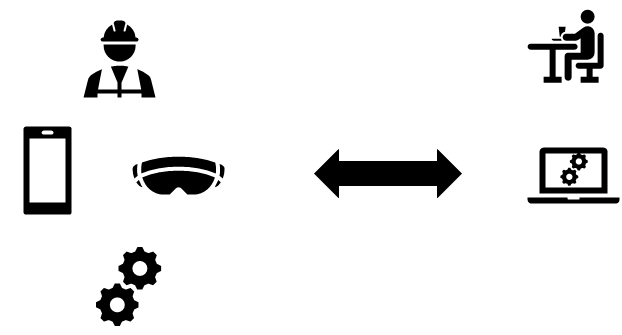
The technician may use two options:
- He is equipped with a mixed reality headset. In that case he may use it to share his work space, and have in his field of vision a dialog window or a shared space with the expert. They would then be able to share indications, in addition to an operations manual, for example.
- He has a mobile phone, compatible with AR (most of them are). He will then be able to use that device to show his view and share the annotations, in a more restricted way, but without needing specific hardware.
In short, this would come down a videoconference, with whiteboard fonctionnalities.
It is important to note that thanks to spatial anchors technologies, every annotation and indication is anchored to a physical spot in the field of vision. This allows the technician to move arount without losing the indications.
As a demo is better than a long talk, here is a screenshot of a demo that I did with some LEGO bricks:
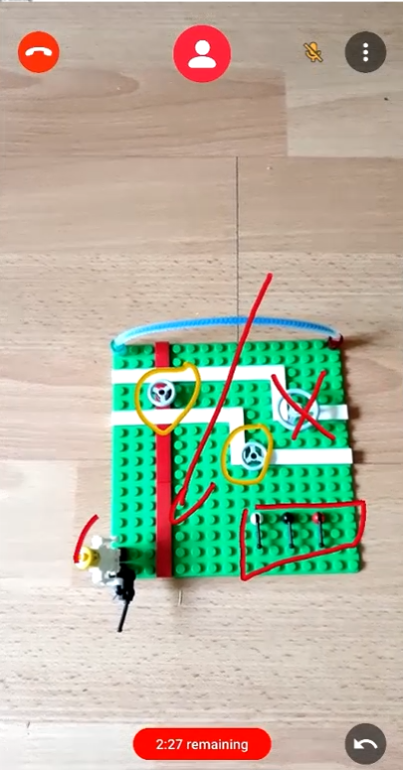
The complete demo is here, without comments for now :
In this demo, for practical reasons, I have used the product Chalk from PTC (https://chalk.vuforia.com).
The other solution I use is Dynamics Remote Assist from Microsoft (https://dynamics.microsoft.com/en-us/mixed-reality/remote-assist/)
If you have any question regarding the products, ask me!