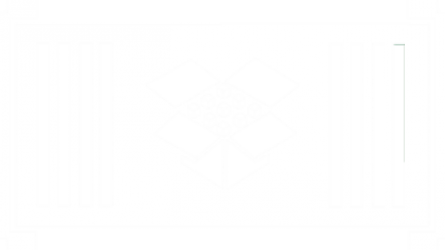This week, I had my first troubles with GitHub while trying to push all the updates I did to “Kubernetes, the hard way” to use Azure. Long story short, I did have to ditch everything I did write for the new guide, and start over, as there were too many new commits from Kelsey’s guide.
This misadventure pushed me to do several things :
1) Create and maintain my own fork of Kelsey’s guide : https://github.com/frederimandin/kubernetes-the-hard-way
2) Rewrite this guide, and make it work on Azure
3) Use Visual Studio Code, with the GitHub and Markdown plugins. As it was also a first… some pain was involved.
4) Go several steps beyond, in order to play a bit more with K8S
The first two steps are done and commited, as you may see on GitHub. It did take a smaller amount of work than expected, as most of the commands I wrote for the previous guide were still usable. I did have to redeploy the test K8S cluster to confirm that everything was fine. Please, if you have some spare time, do not hesitate to use this guide, and give me some feedback!
Then I tried several test, in addition to the ones included in the guide.
First I deployed a container from the Docker public Registry : https://hub.docker.com/r/apurvajo/mariohtml5/
This went quite well, and I had the infinite mario running for several hours, and accessible from the outside world on its own port.
At that point I got lost… I started to update this blog, and realized that the website was not using HTTPS. I figured now would be good time to do it, and I thought about using Let’s Encrypt (https://letsencrypt.org). As it was my first time, it took me a while to find out what to do exactly. Actually, the easiest way was to just activate the extension for the web app on Azure, and follow the guide. We are now securely discussing on https://cloudinthealps.mandin.net 🙂
That was fun, but I still have not started to play with Helm (https://www.helm.sh), which was the original idea.
Ill have to postpone that activity and blog about it later!